There is a common issue with accessing http://slither.io on Google Chrome. This issue arises when the website is accessed via HTTPS instead of HTTP, as slither.io does not support the secure protocol. By default, Google Chrome requires https protocol from any site so when you try to access slither.io with http protocol, the browser automatically redirects you to https protocol which is unsupported by slither’s web server. Thus, you cannot access the site.
There are several proposed actions to resolve this problem. For example, “clear your browser cache and cookies” or “delete domain security policies” from chrome://net-internals/#hsts. As per Google Chrome Version 112.0.5615.165 (Official Build) (64-bit) these actions have no effect on the problem.
Solution
Click on the protocol icon in the address bar:
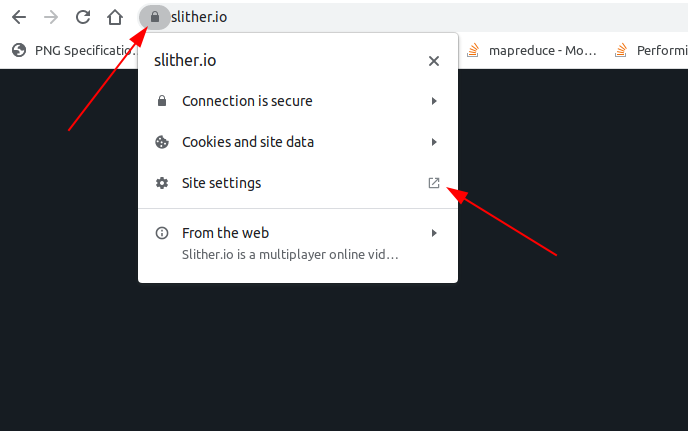
Then click on “Site settings”. You’ll get into site settings page:

Find Insecure content permission. It’s now on Block(default) value:
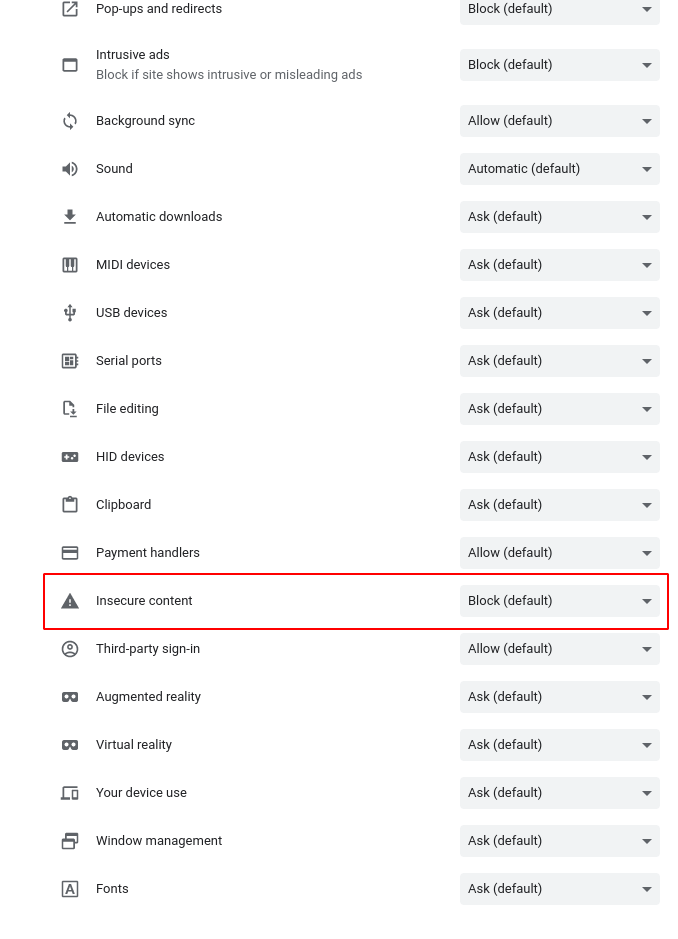
Change it to Allow:
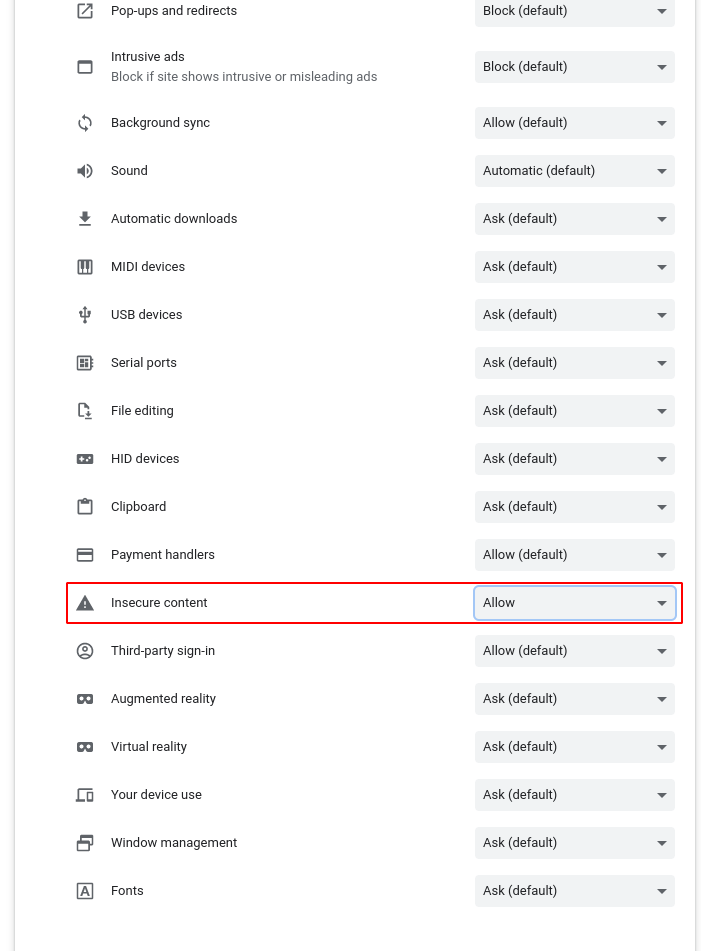
Switch back to slither’s tab. You’ll need to reload the page to apply the new settings:
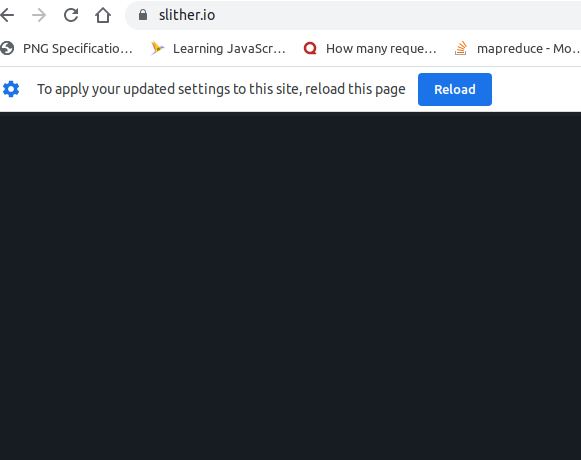
It should work ok now.