Oftentimes, linux user need to manually edit $PATH environment variable. Linux has several places where $PATH can be modified, such as per-system /etc/profile and per-account ~/.bash_profile, ~/.bash_login, ~/.profile and ~/.bashrc. In this article we describe the difference between the files and answer the concrete question: which of them should be used to modify $PATH variable.
Table Of Contents
Interactive vs Non-interactive bash shells
A shell running a script is always a non-interactive shell.
An interactive shell reads commands from user input on a tty. Among other things, such a shell reads startup files on activation, displays a prompt. The user can interact with the shell.
For more info, refer here.
Config files read by bash
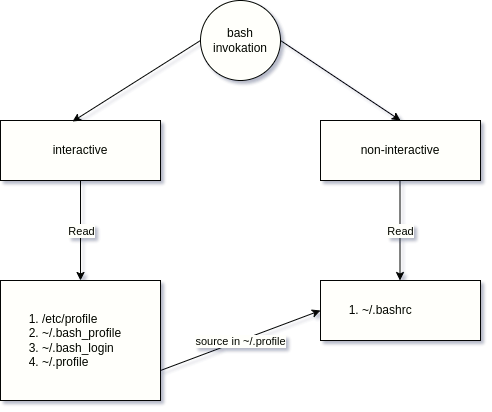
Depending if the bash is called as interacive or non-interactive, different config files are read.
When bash runs as non-interactive, it reads ~/.bashrc and executes the commands in it.
When bash runs as interactive, it tries to execute files in the following sequence: /etc/profile, ~/.bash_profile, ~/.bash_login and then ~/.profile.
Usually ~/.profile includes ~/.bashrc if it exists when bash is default shell. This means, ~/.bashrc is executed either by interactive or non-interactive bash shells:
# if running bash
if [ -n "$BASH_VERSION" ]; then
# include .bashrc if it exists
if [ -f "$HOME/.bashrc" ]; then
. "$HOME/.bashrc"
fi
fi
Editing $PATH
The place to modify $PATH variable is in ~/.profile to make values of $PATH be seen in interactive and non-interactive shells.